- (310) 630-0863
- (310) 816-9730
- (424) 675-3436
- support@goldencitycdc.com
- Holidays
- Reviews
- Employment Opportunities
- Donation
- Virtual Tour
Listed below are the Golden City Enrollment and informational Forms in PDF format. If you are a potential future CDC Parent you can access and download these forms and send them back to the center (enroll@goldencitycdc.com) or bring them in to our Office.
NOTE: Click a document to download the file…
|
Infant & Toddler Program
|
Form Link
|
|---|---|
| Infant Registration Form | Download |
| Toddler / Infant Admission Agreement Form | Download |
| Infant Feeding Plan Form | Download |
| Infant Toilet Plan Form | Download |
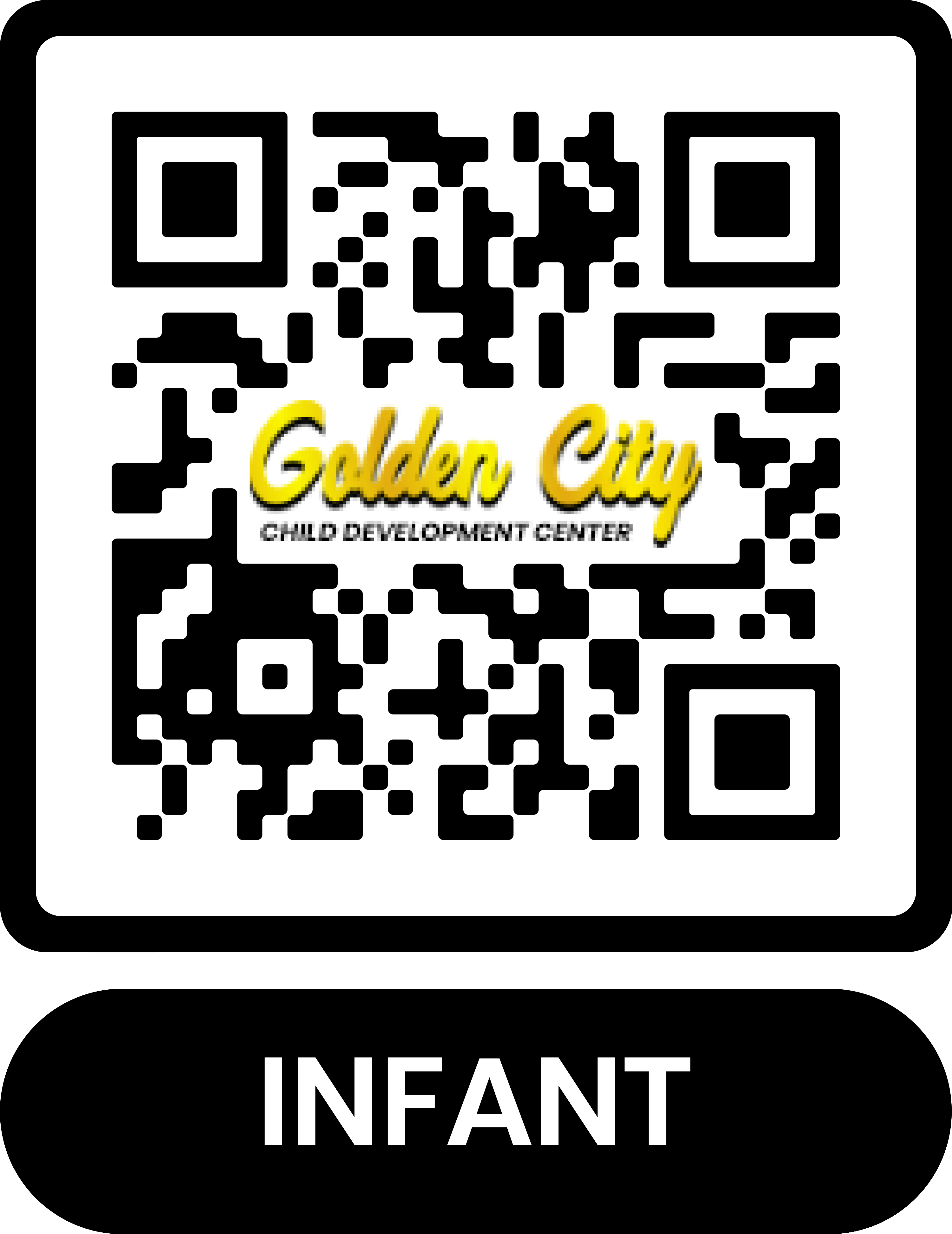
|
Pre-School Program Forms
|
Form Link
|
|---|---|
| Pre-School Registration Form | Download |
| Pre-School Child Care Admission Agreement Form | Download |

|
School Age Program Forms
|
Form Link
|
|---|---|
| School Age Registration Form | Download |
| School Age Admission Agreement Form | Download |

As a childcare facility, our top priority is always the safety and well-being of the children in our care. One important aspect of ensuring this is maintaining accurate and up-to-date enrollment forms for each child.
We ask that parents please take the time to review and update their child’s enrollment form whenever there are any changes to their contact information, emergency contacts, medical needs, or other important details. This allows us to provide each child with the best possible care and support, as we have the most complete and accurate information available.
In addition, it is a licensing requirement for childcare facilities to keep enrollment forms up-to-date. We appreciate your cooperation in helping us stay compliant and maintain our high standards of care.
Thank you for entrusting your child’s care to our facility, and please don’t hesitate to reach out if you have any questions or concerns. We are always here to support you and your family.
• Use a separate form for each child.
• Fill out all sections.
• Once filled out, print the document in full and bring it to your Center director.
• Personally discuss all changes with your Center Director.
Feel free to save this document in a safe location on your computer. Throughout the year you will be able to return to it to make additional changes or updates.

